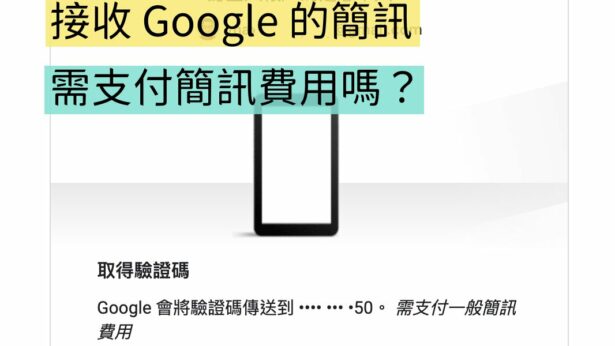不知道為什麼,最近常看到 procrastination 這個單字還有番茄時鐘法(The Pomodoro Technique).
實作番茄時鐘法之後,覺得腦袋似乎可以比較專注於排定的計劃上面。
我有買過一個超可愛的廚房用的而且有強力磁鐵的定時器,那個小玩具真的非常好用又方便,每次操作時,只需要一個按鈕,就可以幫忙倒數指定的時間(例如:25分鐘),不用現在手機裡的App太方便,改用手機就OK了。
很久之前,在facebook看到李開復先生分享一篇關於番茄時鐘法的文章:
https://www.facebook.com/kaifulee/posts/1171721519521831
【幫助增加注意力的番茄時鐘法】
大家應該都很常會無法專心或是長時間坐在書桌前,但一點生產力也沒有,國外非常流行一種協助專注的番茄時鐘法,設定一次25分鐘的工作時間,每完成25分鐘,便休息5分鐘,當你完成4次25分鐘的工作時(4次5分鐘休息),來個更長時間的充電。
具體作法如下
- 設定排程:找出有哪些代辦事項,並拆解成可以於25分鐘內完成的項目;
Step 1: Check Your Schedule Estimate how long each task should take you, in terms of the number of pomodori (25-minute sessions) you will need to complete it. Now, timetable your tasks so that they fit comfortably with your other commitments for the day.
- 設定鬧鐘:每25分鐘的工作和5分鐘的休息,記住,一定要告訴自己在有限的時間內完成;
Step 2: Set Your Timer Set your timer for the work period you’ve settled on.
You can use whatever sort of timer you like. A traditional kitchen timer is ideal if you work from home, but, if you work in an office, try to be considerate of your colleagues, who would probably find the noise disturbing.
As you set your timer, make a commitment to work only on the task at hand. Remember, you have a limited time in which to focus your attention on it. Then, in your rest break, you can return phone calls or chat with colleagues.
Android App 1:
https://play.google.com/store/apps/details?id=com.AT.PomodoroTimer
Android App 2:
https://play.google.com/store/apps/details?id=net.artifix.pomodroido.free
Android App 3:
https://play.google.com/store/apps/details?id=com.tatkovlab.pomodorolite
iOS App:
https://itunes.apple.com/us/app/pomodoro-timer-focus-on-your/id703145045?mt=8
- 開始工作:不允許其他ideas產生時分心,如果真的有新想法,把它紀錄下來,晚點再看,如果提早完成工作,則可以利用剩餘時間做routine工作,一來也可以記錄不同工作類型要花多少時間;
Step 3: Work on Your Task, and Only That TaskDevote all of your attention to the task at hand for the duration of the session.
Devote all of your attention to the task at hand for the duration of the session.
Don’t allow yourself to become distracted if ideas or thoughts about other tasks pop into your head. Write these down on your notepad and then set them aside for later. If necessary, you can adjust your schedule to work on them in the next session but, for now, stick with what you should be doing.
If you complete your work before your time is up, use the remaining time for routine activities, or for other short tasks. It’s a good idea to make a note of how many pomodori each scheduled task takes you, so that you can use this for future planning – or to compare productivity levels as time goes on.
- 休息時間:不管是喝杯咖啡或是影印資料,都是很好的充電,不要去想已經做了哪些項目,這個時段是讓你的腦袋去review你到底學了甚麼;
Step 4: Take a Short BreakWhen your timer goes off, take a five-minute break. You should do this even if you’re “in flow,” because these breaks are your time to rest and “recharge your batteries.”
You may worry that interrupting your work for a break loses time, but regular breaks will restore your energy and improve your productivity to levels that more than make up for any lost time. Cirillo argues that energy levels are far more important than time. The Pomodoro approach works by maintaining your energy, so that you don’t need to waste time working on tasks when your concentration levels are low.
For maximum benefit, use your breaks to get away from your desk. Move around, take a walk, and get some exercise.
- 增長休息時間:4個5分鐘的休息後,安排20-3-分鐘的休息.
Step 5: Continue Your Work Sessions and Take a Longer BreakWhen your break is over, reset your timer for the next session and continue your work. When you’ve completed four pomodori, take a 20- to 30-minute break. Use it to go for a walk, eat a healthy snack, have lunch, read a book… anything, so long as it takes you away from your desk for a while and clears your mind of what you were doing before.
相關文章:
How to Break the Procrastination Habit
http://www.theatlantic.com/health/archive/2012/04/how-to-break-the-procrastination-habit/256199/
The Power of Habit: Why We Do What We Do in Life and Business
http://www.amazon.com/The-Power-Habit-What-Business/dp/1400069289/ref=sr_1_1?ie=UTF8&qid=1335040084&sr=8-1
談遠距離辦公的個人效率
http://www.inside.com.tw/2013/10/16/remote-work-efficiency
远程工作经验谈 – 如何适应及如何管理
http://yedingding.com/2013/07/24/remote-team-the-things-you-should-know.html
Pomodoro Technique(番茄時鐘法)
https://en.wikipedia.org/wiki/Pomodoro_Technique
RescueTime 時間管理工具:
https://www.rescuetime.com
拖拉一點也無妨:跟斯坦福萌教授學高效拖延術
http://www.books.com.tw/products/CN11022281
- 列清單並儘可能的排滿,標註優先級後,只管做做做;
- 把要做的事平攤在桌子上;
- 和不會拖延的人工作。
番茄土豆: 番茄鐘 + GTD 夢寐以求的時間管理利器
http://www.playpcesor.com/2015/01/pomotodo–pomodoro-gtd.html