最近使用 chrome 瀏覽器, 按右鍵就會看到奇怪又不合群的選項, 自己一個人用了顯眼的淡藍色按鈕, 而且還是我沒打算去使用的功能, 看了就覺得很煩, 因為那個用不到的選項就是會讓我第一時間注意到, 會讓我微微地分心:
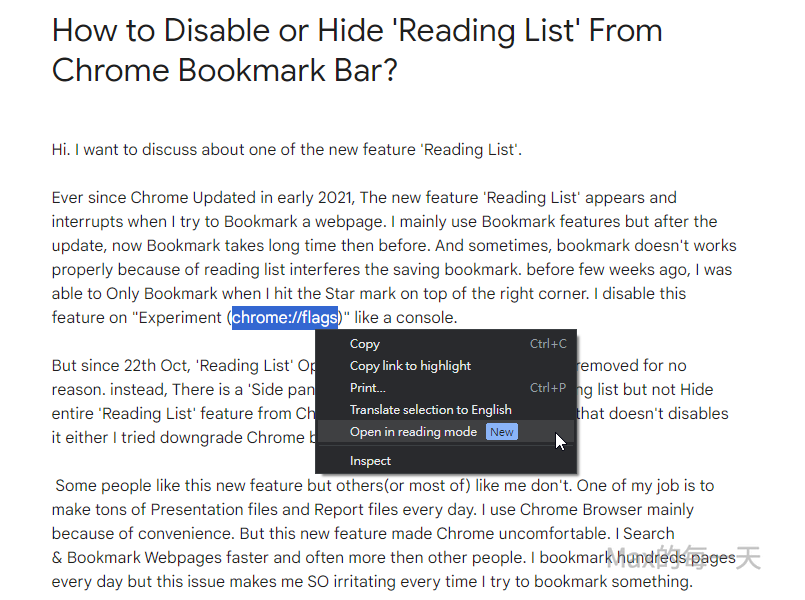
解法
How to Disable or Hide ‘Reading List’ From Chrome Bookmark Bar?
https://support.google.com/chrome/thread/131952199/how-to-disable-or-hide-reading-list-from-chrome-bookmark-bar?hl=en-GB
在網址裡輸入:
chrome://flags關鍵字輸入:
reading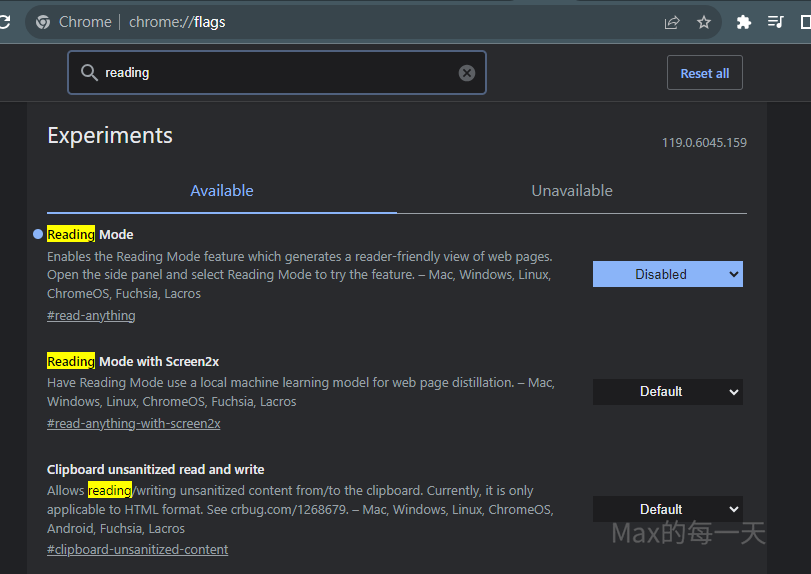
切換預設值的 Default 為 Disabled, 然後重新啟動 chrome 就變成下面這個清爽的介面:
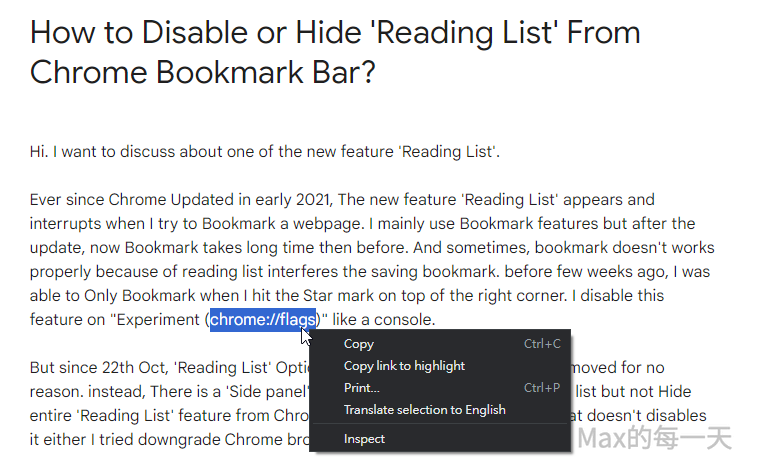
Facebook網友回應