更新:目前 chrome 128.x 以後的版本, 都還沒找到可以關閉 resume browsing 的方法。
chrome 瀏覽器的接續瀏覽功能, 不好用, 舉例來說, 我曾經查過一個問句, 日後在第二次重新輸入時, 在第一順位的居然是接續瀏覽, 所以在按下 Enter 鍵之後, 不是預期的去查詢Google 上的答案, 而是在右側的欄位, 彈出查詢結果, 不想看還要去點掉, 而且瀏覽器畫面這麼大, 把結果擠在右側小框框裡也不方便觀看。
解法, 網址輸入:
chrome://flags/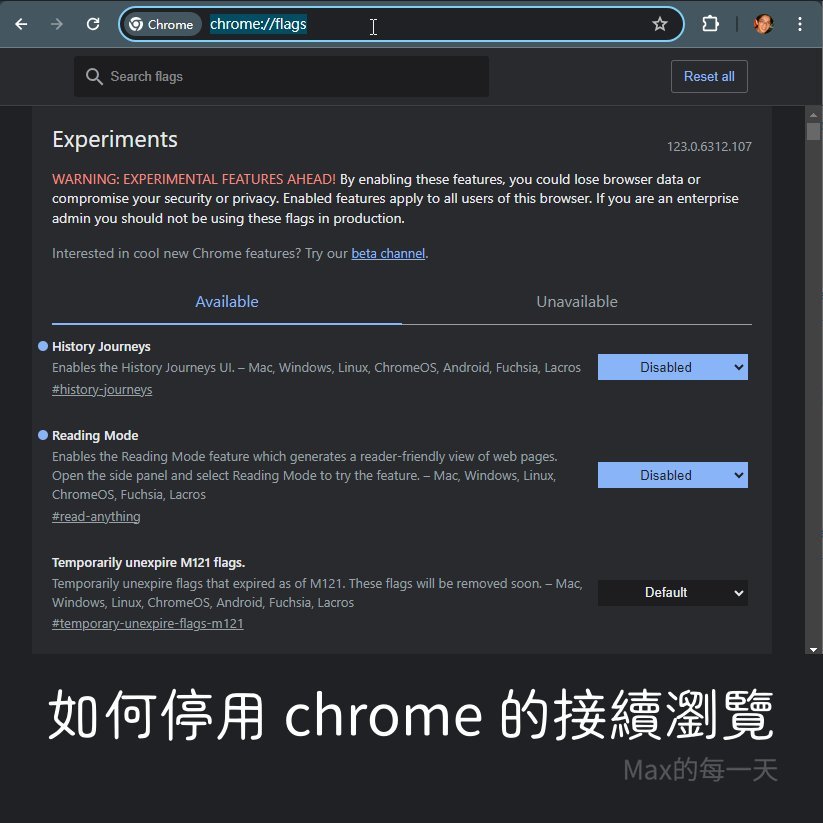
關鍵字下: M125

Note: Google Chrome may remove this flag/feature at any time, so in the near future, enabling “Temporarily unexpire M125 flags” might not bring back the “History Journeys” feature. For now, enjoy this workaround.
chrome 126 版之前,使用關鍵字: history
把 History Journeys 關閉, 並重新啟動 chrome 瀏覽器, 就解決了。
除了 history journeys 很難用, reading mode 也是我很討厭的功能。
chrome 127 版之後,
把 History Journeys 關閉, 並重新啟動 chrome 瀏覽器, 就解決了。
解法: Is there a way to turn off “resume browsing”
https://www.reddit.com/r/chrome/comments/16hr9ha/is_there_a_way_to_turn_off_resume_browsing/

